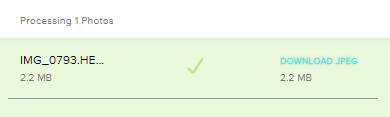HEIC Images (iOS)
About HEIC files
HEIC files are pictures taken by Apple mobile devices, like iPhones and iPads. More specifically, they are pictures taken with the Live Picture option enabled.
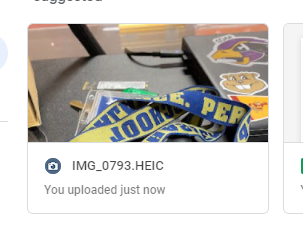
The most simple fix is to turn off the "Live Picture" option. With the camera app open, click the button in the top-right corner so that a slash mark appears over the icon. That will shut off Live Picture.
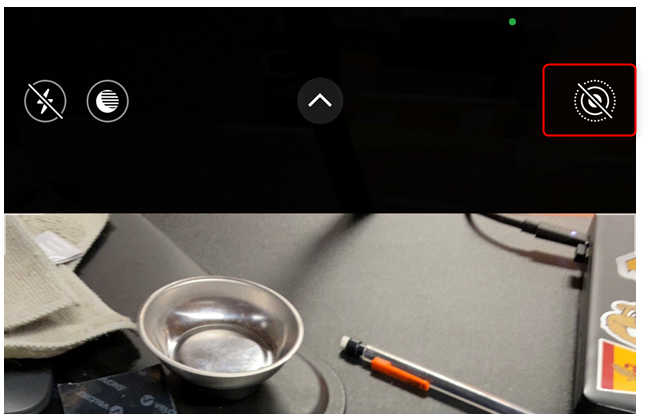
You also have the option to convert HEIC files to JPG using the website https://heictojpg.com/
Simply upload the file on the website. When prompted, click "Download JPG."